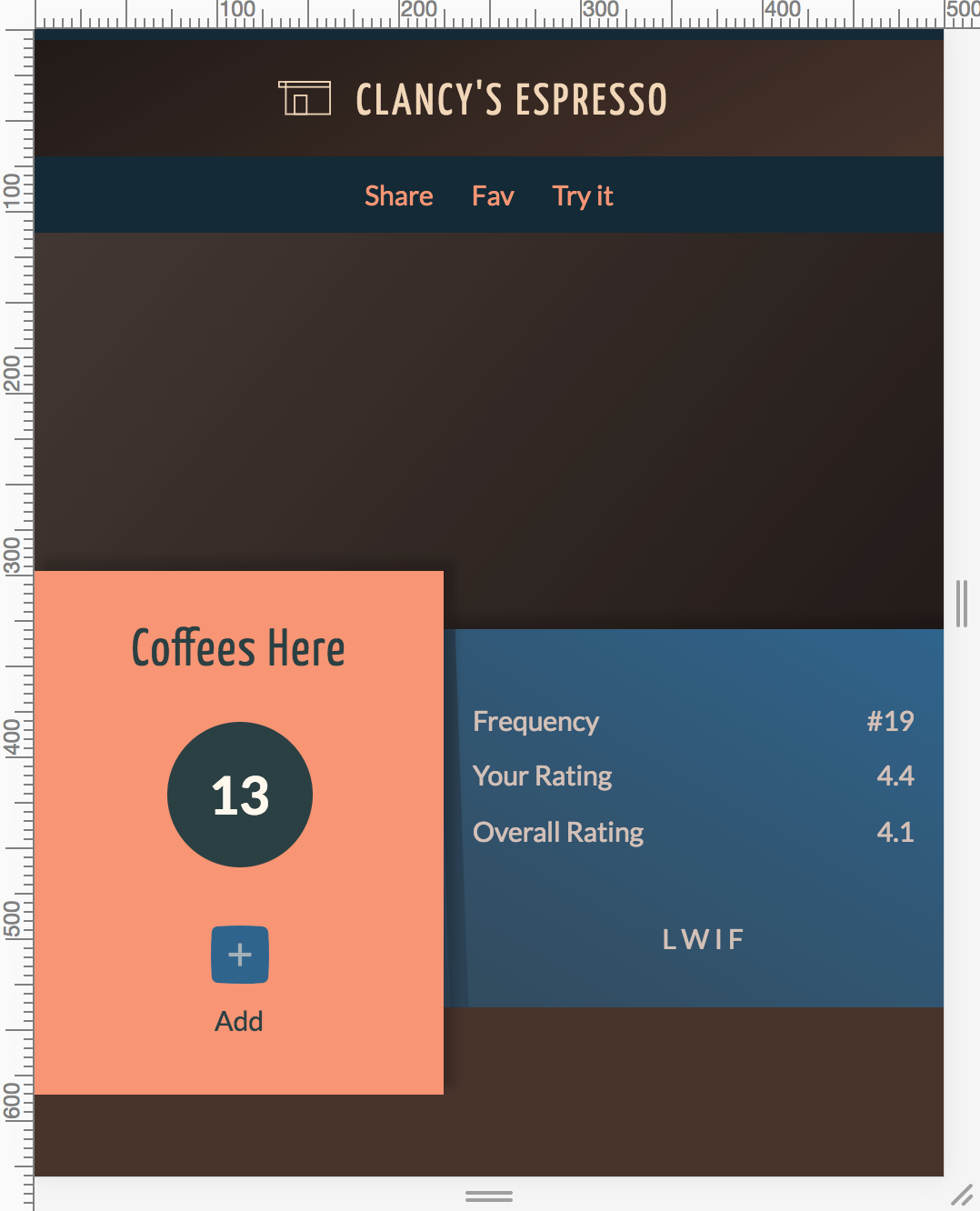One of the main features of HadCoffee is keeping a list of your favourite cafes and the ones you want to try. Favs are useful when people ask for recommendations and you’re at risk of forgetting those dearest to you.
To Try is a good way to bookmark cafes to visit when you’re near them later.
Cafes can be added and removed from these lists with their UI controls. Initially these were only present on the cafe detail page, but over time I have included them on the search results listing and on the Cafes page.
To correctly show the status (i.e. whether a cafe is already on either of these lists) I needed to rebuild the local state to use Vuex. This means the icons can be rendered in multiple locations of the UI and show synced state. It also makes it far easier to deploy them in new UI sections later.
To support that data structure though I needed to do a refactor of the backend API which provides that data from the server. The API can be used to both list just the cafe ids for each list, or return more fleshed out object data for the features that render more complete cafe information.
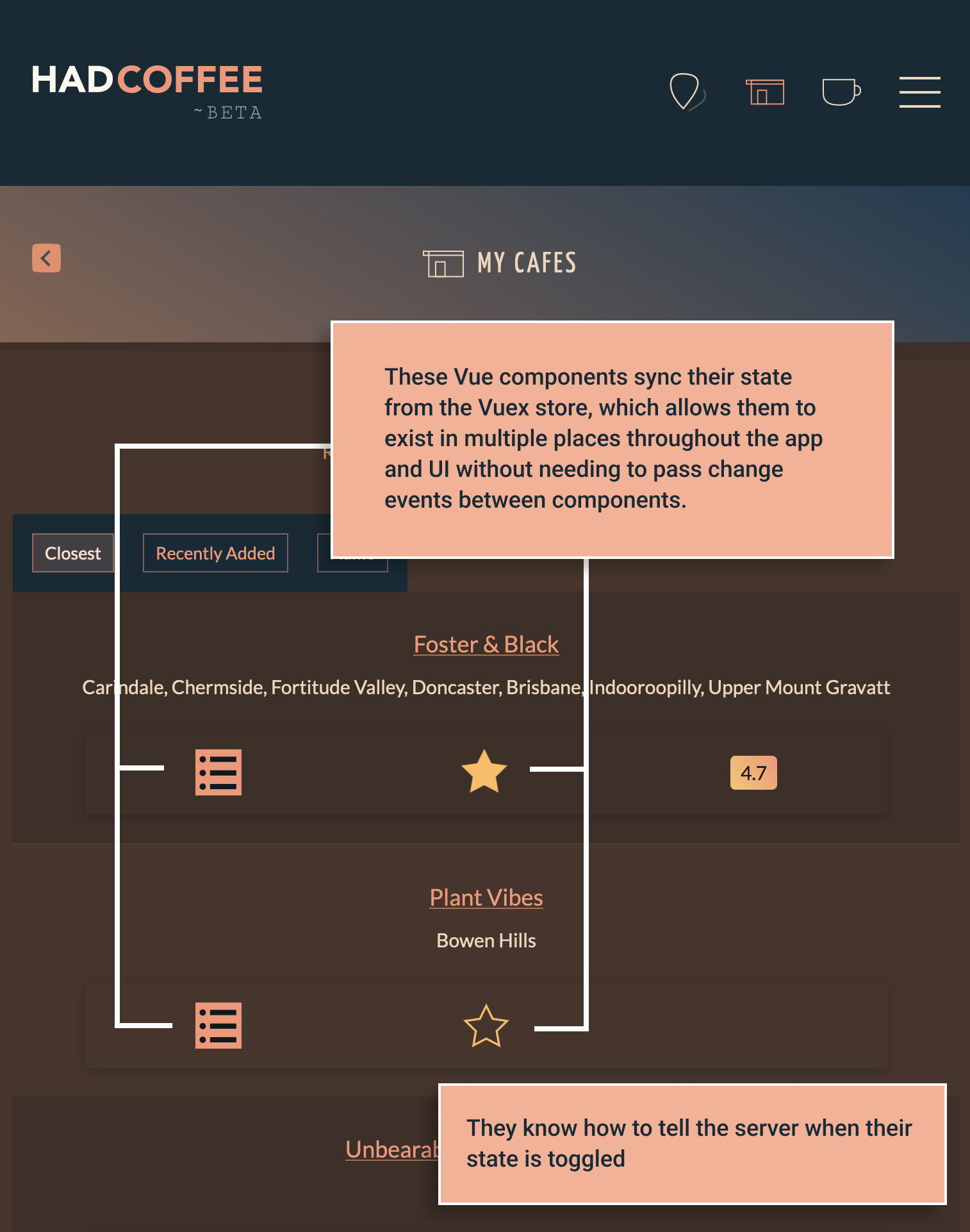
I’m happy with this final design. I can now place these controls wherever they need to go on the UI and they’ll initiate with state from the server, then manage it locally through Vuex. As a bonus you get a nice little page load animation with the star filling up and the list clicking on if the cafe is active on the list.